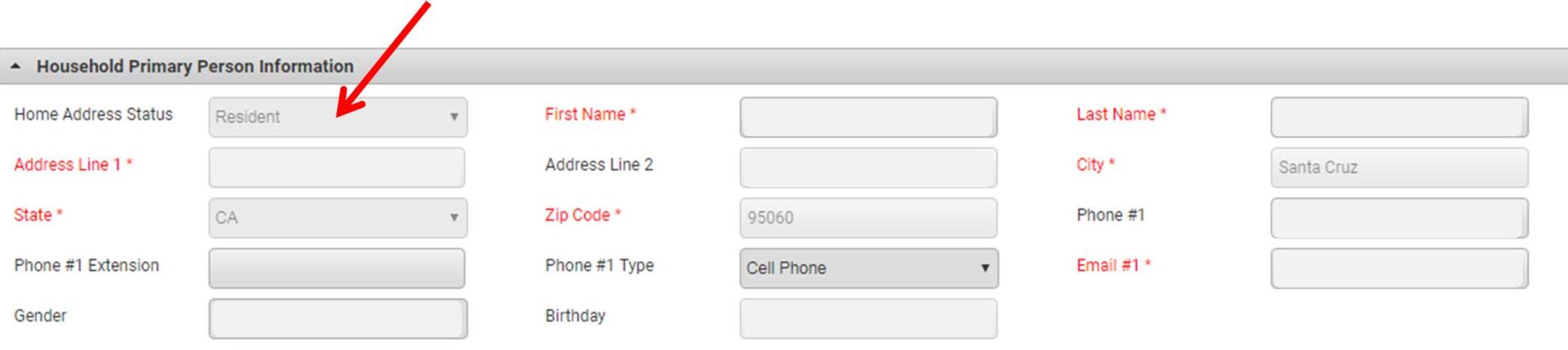Creating a New Household Account
To create a new household account, visit WebTrac, click on "Login" at the top of the screen. From the account login screen, click on the "Need a New Account" link and follow the on-screen instructions.
Have an Existing Account and Want to Know Your City Resident Status?
To check the status of your household, log on to WebTrac and enter your account information. From My Account, go to Update and click on Household & Member . You'll be able to see your home address status in the table listed.